Entering & correcting student information
ENTERING STUDENT INFORMATION
Once the course has been confirmed, the student(s) must be entered into the system. The trainer can begin entering as soon as the registration forms and sign-in sheets have been collected. The information must be accurate. Once entered, this information is used, unchanged, to make the licenses and certificates. It is reported to EPA and scores of states. To correct a mistake means going back to each of these entities, re-posting, re-printing, and filing changes. So, it is very important to get it right the first time.
You will be entering each student’s complete information into each browser screen. The students are assigned to the correct course number at the start. When you print your STUDENT SUMMARY, this will tell you whether you captured the information off the registration forms and into your browser (my database) accurately or not.
Seagull trainers have found that a lot of time can be saved by verifying the entered information by circulating a hardcopy of the student summary form. Have each student review, verify and initial their own vitals.
Once the registration forms are completed the student’s info needs to get to Seagull. Click on STUDENTS. Enter all the data from each student’s registration form and save them into your course number.
Once all of your student’s vitals are posted to your course number go to SUMMARY SEARCH. Here you will search for the course number for the class you just entered and print the summary page. This lists all the students in one set. Have each student verify that the information is accurate by initialing the sheet next to their name. This data must be correct as it is what comes back to the student on the license cards.
If you find after circulating the student summary form you have a mistake, you must inform Seagull before the cards get made. Please fax Seagull the summary form with the legible, hand-written correction on the form itself (FAX-954-524-2430).

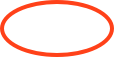
QUICK LINK
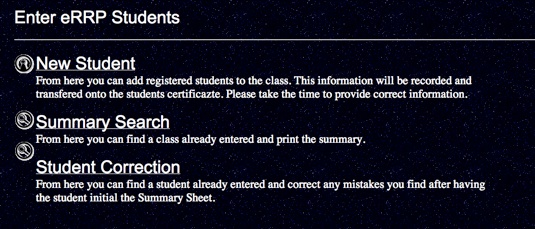
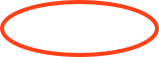
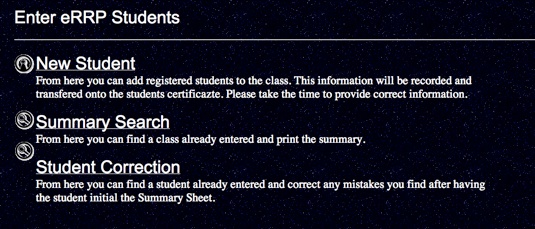
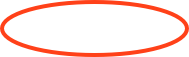
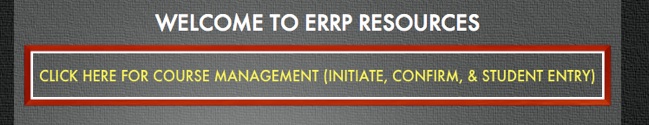
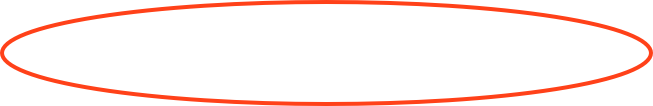
As soon as is practical after confirmation, Sudent information should be entered, online.
To “ENTER STUDENT INFORMATION”:
Go to www.errp.tv and click on “Click Here for Course Management”.
Then..

