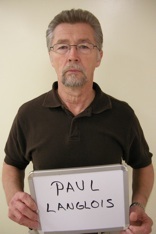Taking Student Photos

Each student must be photographed with a digital camera. The photos must follow compositional and technical specifications. Once shot, the photograph is dropped onto the Email Form or attached to its email. All emails must be sent to seagull.seagull@me.com
The photo of the student is very important because each student who passes the RRP training course will receive a photo I.D. card or traditional certificate. bearing this photo. In addition the photos must be sent within 5 days of the course to the EPA and various state governments. Failure to do so can result in huge fines along with the student having to repeat the training. We cannot emphasize how important this is.
The photos above represent an easy way to keep proper composition as well as properly identifying the students. Please read this entire page as it will give you all the necessary information regarding photo taking.
Compositional Specifications for Digital Photographs:
The submitted digital image must provide an accurate and recognizable image of the student and should conform to the following compositional specifications:
-
•Person being photographed should directly face the camera;
-
•Head of the person should not be tilted up, down, or to the side;
-
•Head of the person should cover about 50% of the area of the photo;
-
•Photograph should be taken with the person in front of a neutral, light-colored background;
-
•Photo must be in focus;
-
•Photos in which the person being photographed is wearing sunglasses or other items that detract from the face will not be accepted;
-
•Photos of applicants wearing head coverings or hats are only acceptable if due to religious beliefs, and even then may not obscure any portion of the face of the applicant;
-
•Photographs of applicants with tribal or other headgear not specifically religious in nature will not be accepted;
-
•Photographs of military, airline, or other personnel wearing hats will not be accepted.
Photographs should be in 24-bit color depth. Photographs are downloaded from the digital camera into a file in your computer. Photographs are then named by course number and students name and emailed for processing. (see below for more information on photo file preparation for emailing).
Composition checklist -- six steps to successful photos
-
 Frame subject with full face, front view, eyes open
Frame subject with full face, front view, eyes open -
 Make sure photo presents full head from top of hair to bottom of chin
Make sure photo presents full head from top of hair to bottom of chin -
 Center head within frame (see examples above)
Center head within frame (see examples above) -
 Photograph subject against a plain white or off-white background
Photograph subject against a plain white or off-white background -
 Position subject and lighting so that there are no distracting shadows on the face or background
Position subject and lighting so that there are no distracting shadows on the face or background -
 Encourage subject to have a natural expression
Encourage subject to have a natural expression
Photo file preparation for emailing
When preparing photos, do not send files that are smaller than 1024 X 768 pixels. In fact, higher resolution is better. Many e-mail programs will automatically resize the photos to a smaller size in order to maximize e-mail capability. Photos that are smaller than 1024 X 768 can become blurry when cropped and resized.
The student photos must be saved as .jpg images and properly named. You may want to use a small child-size chalkboard in your shots to assist you in identifying the individual to name your student photo properly. Place the chalkboard at chest or stomach level, then take the shot. DO NOT place the chalkboard under the chin. Photos require head and shoulders. Have several chalkboards to move the class through the photo taking session.
To prepare the student photos for emailing, you will need to provide a unique identifier for each one. We ask that you name each photo using the course number that you got when you notified for the course and students first and last name and the ".jpg" file extension.
Each student photograph will be ready to email when the name consists of course number, complete name and the "jpg" file extension. email your student photos to: rrppix@me.com.