COURSE CONFIRMATION
CONFIRMING A COURSE
On the morning of the course and once you know you have students, log back in to the COURSE MANAGEMENT site to CONFIRM the class. Do this anytime after 6:00 am the day of the class but certainly, within one hour of your notified starting time. Your confirming this course halts its automatic cancellation.

Using your user/password click into eRRP Course Management.
Click, “I am a Trainer”


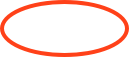
Then..
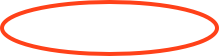
And..
QIUCK LINK
QUICK LINK
QUICK LINK
QUICK LINK
QUICK LINK
CLICK ON CONFIRM and search for your course (you'll find your course number on the page that you faxed for pre- notification).
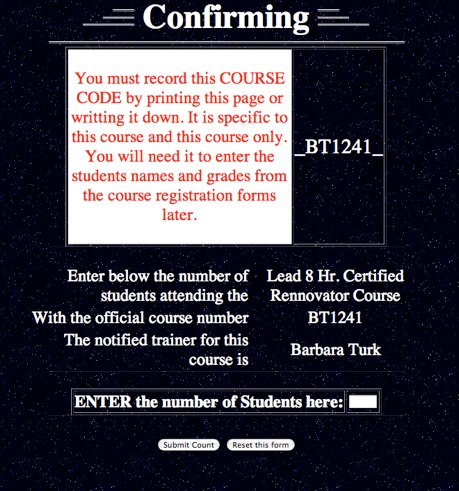
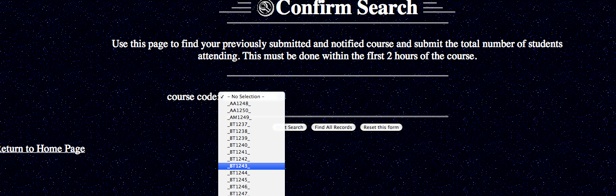

Enter the number of students in attendance on the SECOND LINE of the confirmation page.
After a course is initialized and when confirming there are two entries to confirm. This will happen every time. Confirm your number into the second row. You will be confirming into only one.


Then..
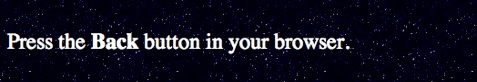


Then..