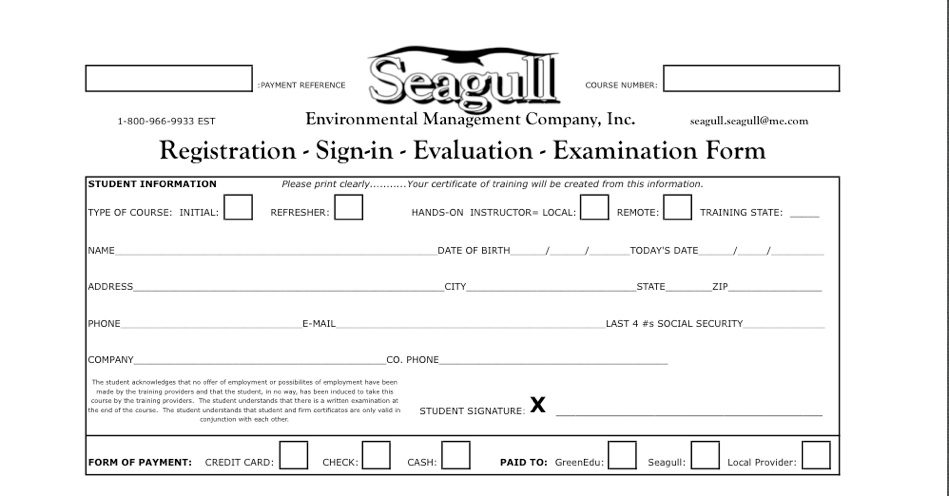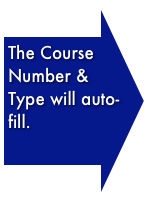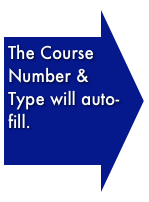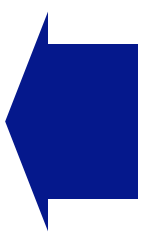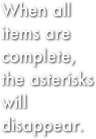Enter Student on Email Form
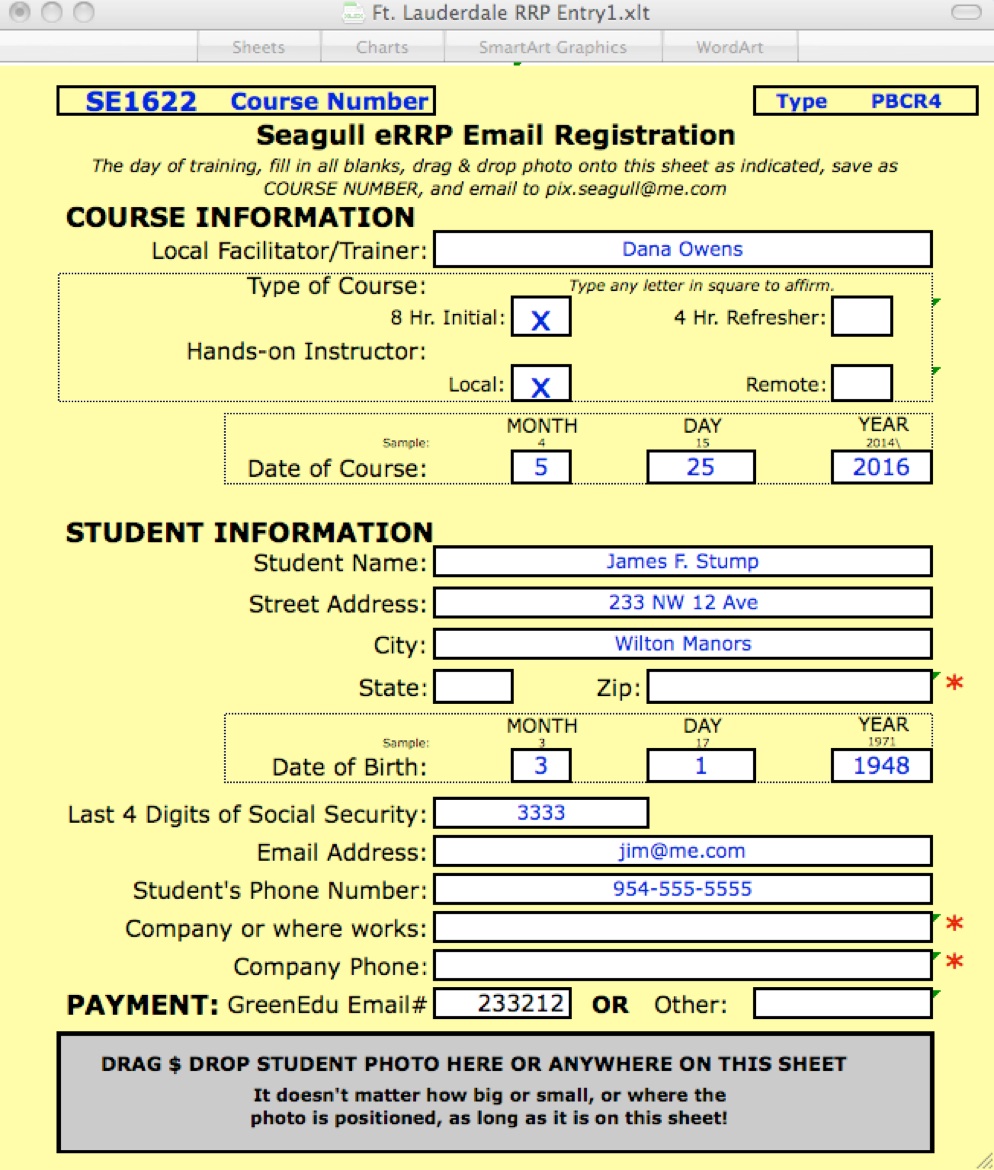
The “Combo Form”, which is the nickname for the “Registration, Sign-in, Evaluation, & Examination Form”, is used for all regularly scheduled Seagull RRP training. Once the top section, “Student Information”, is completed and signed by the student, the trainer or facilitator should check for legibility, then enter that information on the Excel online registration form (Email Form) ,attach a student picture and email it to seagull.seagull@me.com
All Email Forms are site-specific and must be ordered from Seagull. These forms are templates. They must be saved as a different name than the template. For each new student, the template is re-opened, filled in, and saves as a different name.