ERRP Classroom Presentation
NOTICE: The Presentation for the initial course and refresher course are completely different and May only be used in the course for which they are intended.
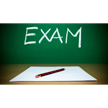

EPA EXAM
INITIAL RRP
AFTERNOON

INITIAL RRP
MORNING

REVIEW

REFRESHER

HANDS-ON

PLAY DVD

JIM’s MORNING VIDEO